Free WiFi in Cuban hotels
Many Cuban hotels offer their guests free Wi-Fi. ButHow does the free WiFi work in Cuban hotels?
It's actually quite simple: when you check in you get access data for the hotel's own WiFi.
These are valid for 10 hours of online time. So that you don't use up these 10 hours in one go,
don't forget to turn off the WiFi after use!
These are valid for 10 hours of online time. So that you don't use up these 10 hours in one go,
don't forget to turn off the WiFi after use!
And this is how it works step by step:
Switch on WiFi and select the hotel's own WiFi network.
The hotel WiFi login page opens automatically.
Here, for example, the hotel's WiFi "Sol Cayo Santa Maria" (https://zunpc.tur.cu).

By tapping on the small flag you can choose between different languages.
But you don't have to.
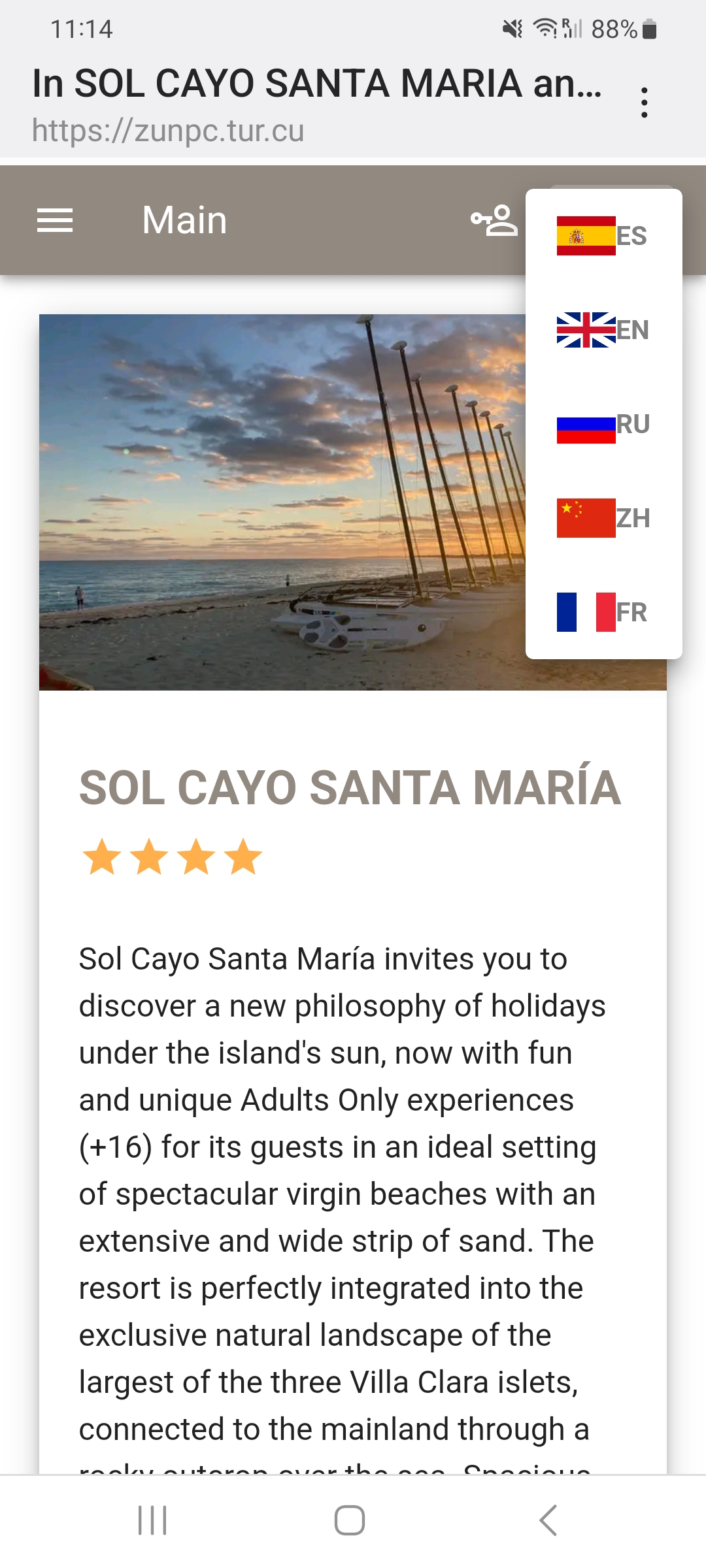
A tip on the burger menu on the left provides various information.
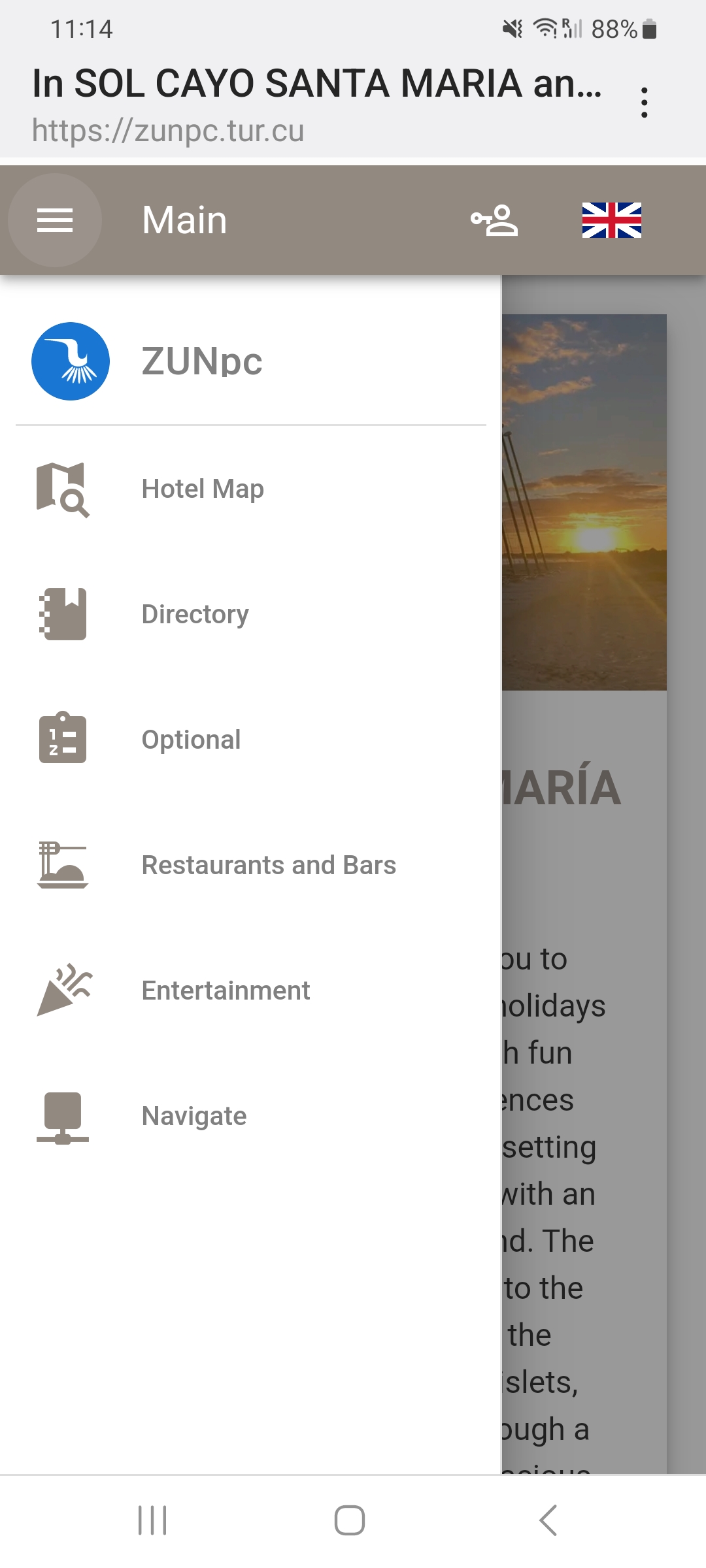
By tapping on the man with the key, the login window opens.
Already filled out here as an example. "Usuario" is the username, The password is entered under contrastña.

You can dial in with a tap on "ACCEDER". The window closes automatically and you are online.
Recognizable by the green message "Usted está conectado." means "You are connected."
Don't forget to turn off the WiFi after the session! Time is running!

If the online time has expired, the error message appears when you try to log in
"Su tarjeta no tiene saldo disponible. Si desea acceder al servicio adquiera a nueva."
means: "Your card has no available balance. If you want to access the service, purchase a new one." In this case, you simply go to reception with the registration page open on your smartphone and let it charge again for 10 hours.This is easy and only takes a few seconds.

If the login takes too long, the error message appears
"Su aplicación expiró. Por favor intente más tarde."
means: "Your application has expired. Please try again later."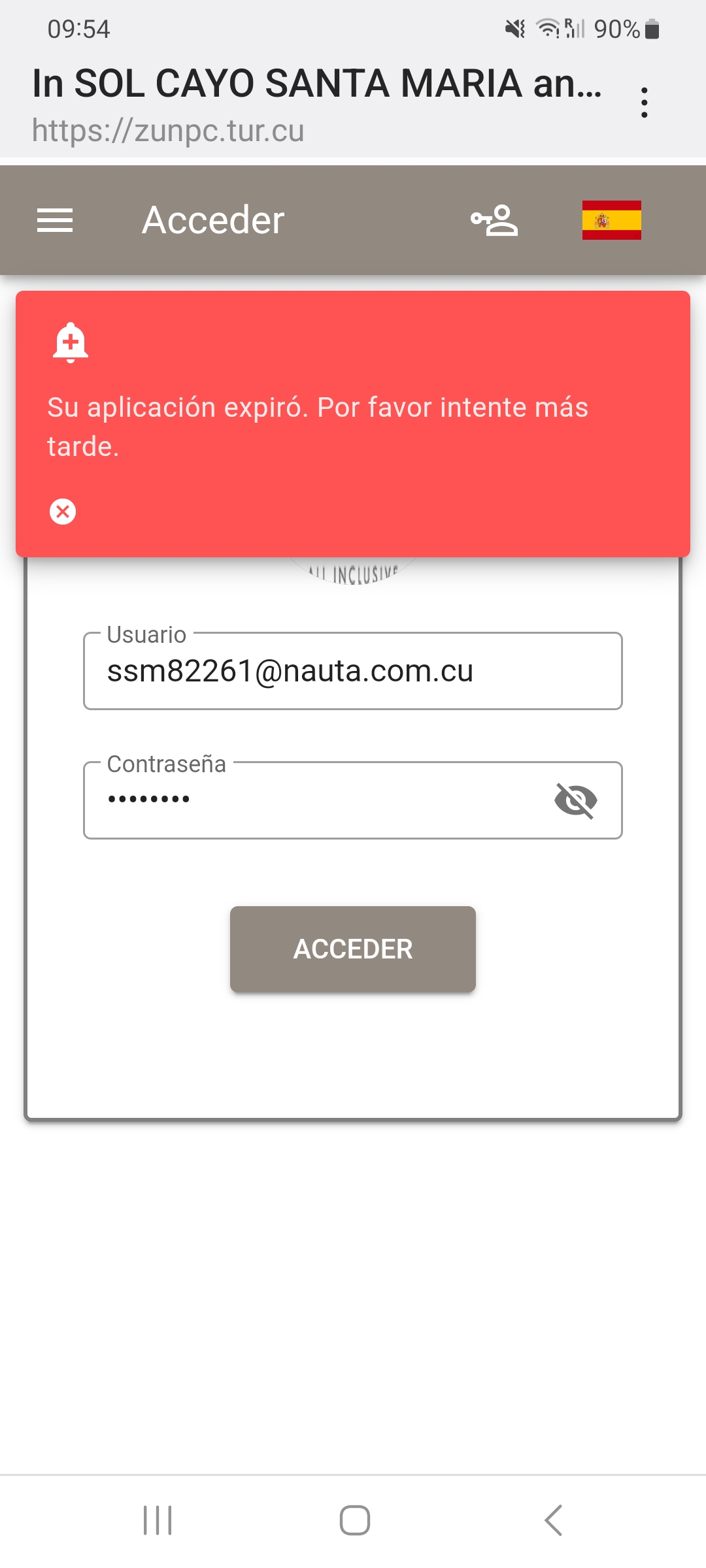
This can also happen: "Error 404. URL no encontrada." means: "Error 404. URL not found."
In this case tap on "Continue to internet".

Here you can access the registration page of the Cuban telecommunications company ETECSA
Here too, filled out in an exemplary manner.
"Usuario" is the username again, the password is entered again under contrastña.
Alternatively, tap on "cancelar", which means "cancel", or call up help with a tap on "ayuda".
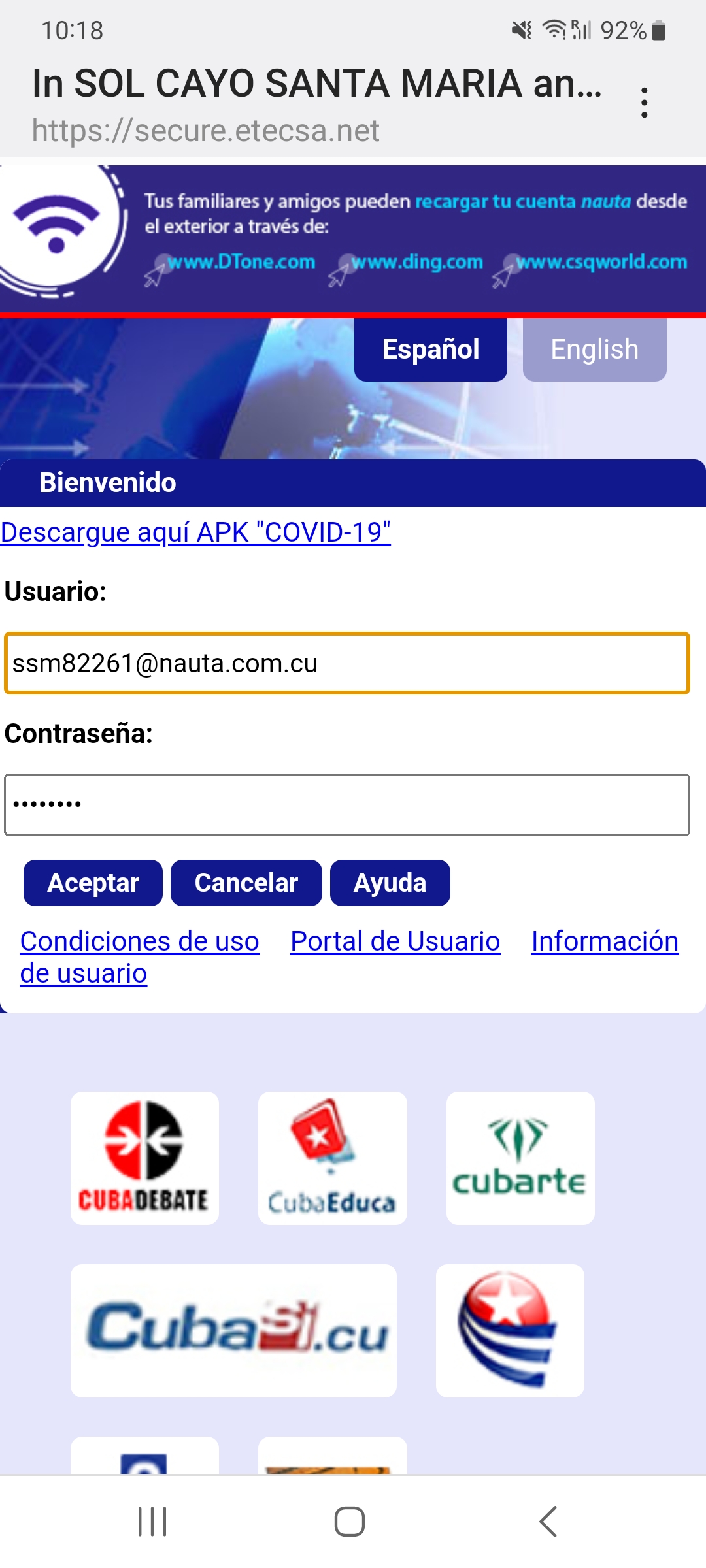
This is a private project without guarantee, supported by:
 |
|
|